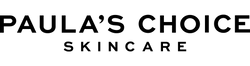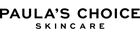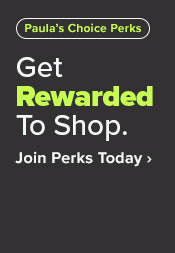Check in to Shopback and select "Pay Promos".
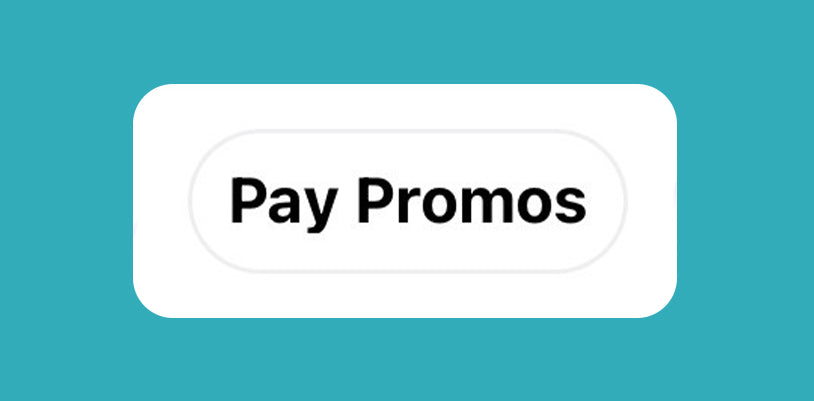
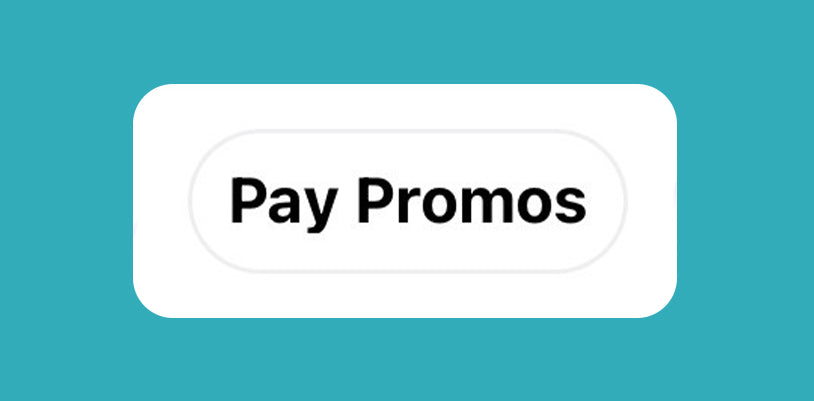
Once directed, find Paula's Choice Promo and select "Claim" to claim your promo code.
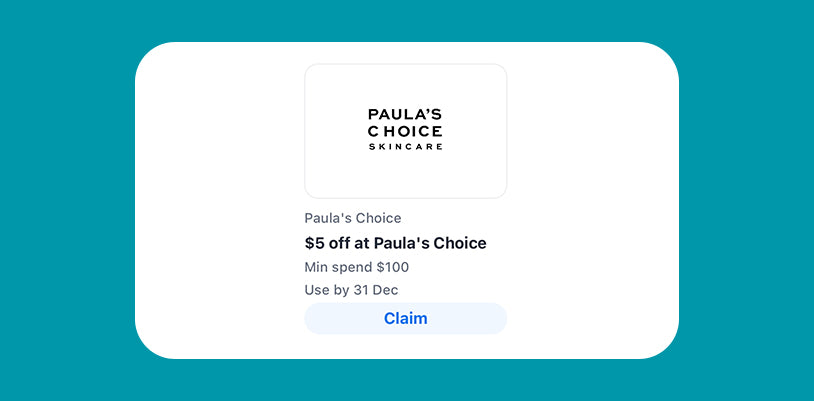
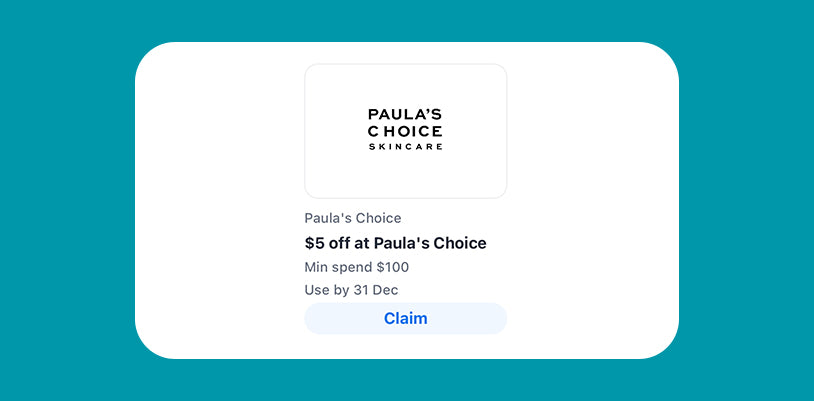
On Paula's Choice checkout page, select ShopBack as your preferred method and you will be redirected to view your payment details on Shopback's webpage or mobile application.


Once directed, you may view the claimed promo code on this page by selecting “Apply Promo” and add the relevant promo by clicking on “Apply Now”


Please ensure that the promo has been applied before you complete your order. Once done, complete your order by swiping to pay and you will be directed to a payment confirmation page.
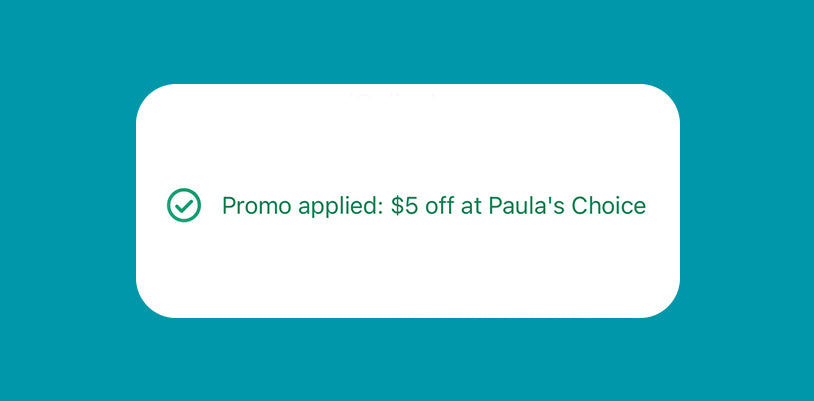
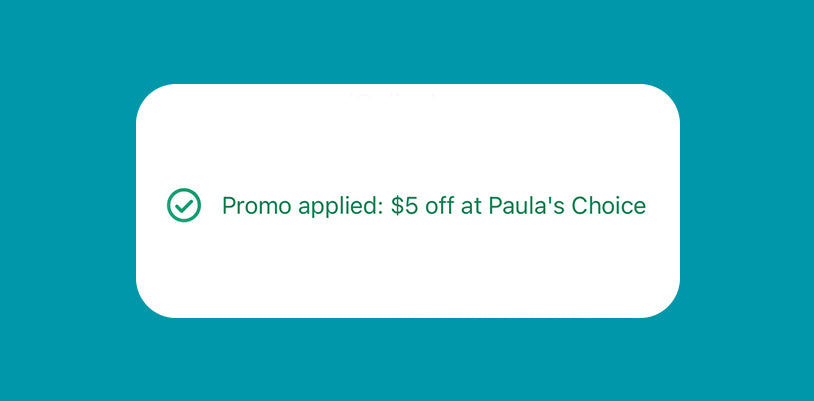
ShopBack Voucher Terms & Conditions
Kindly note that the ShopBack voucher has to be applied prior to payment on the ShopBack app to enjoy the additional savings. Payment must be made via ShopBack only. If the voucher is not applied on ShopBack app, there will be no further discount on the order and we are unable to cancel the order, provide a new voucher or reimburse the voucher value in any form.
The transaction will only be on the ShopBack app. The ShopBack voucher will be subjected to availability on the ShopBack app under "Apply Promo". For further assistance on after-sakes matters, kindly reach out to ShopBack Help Centre.